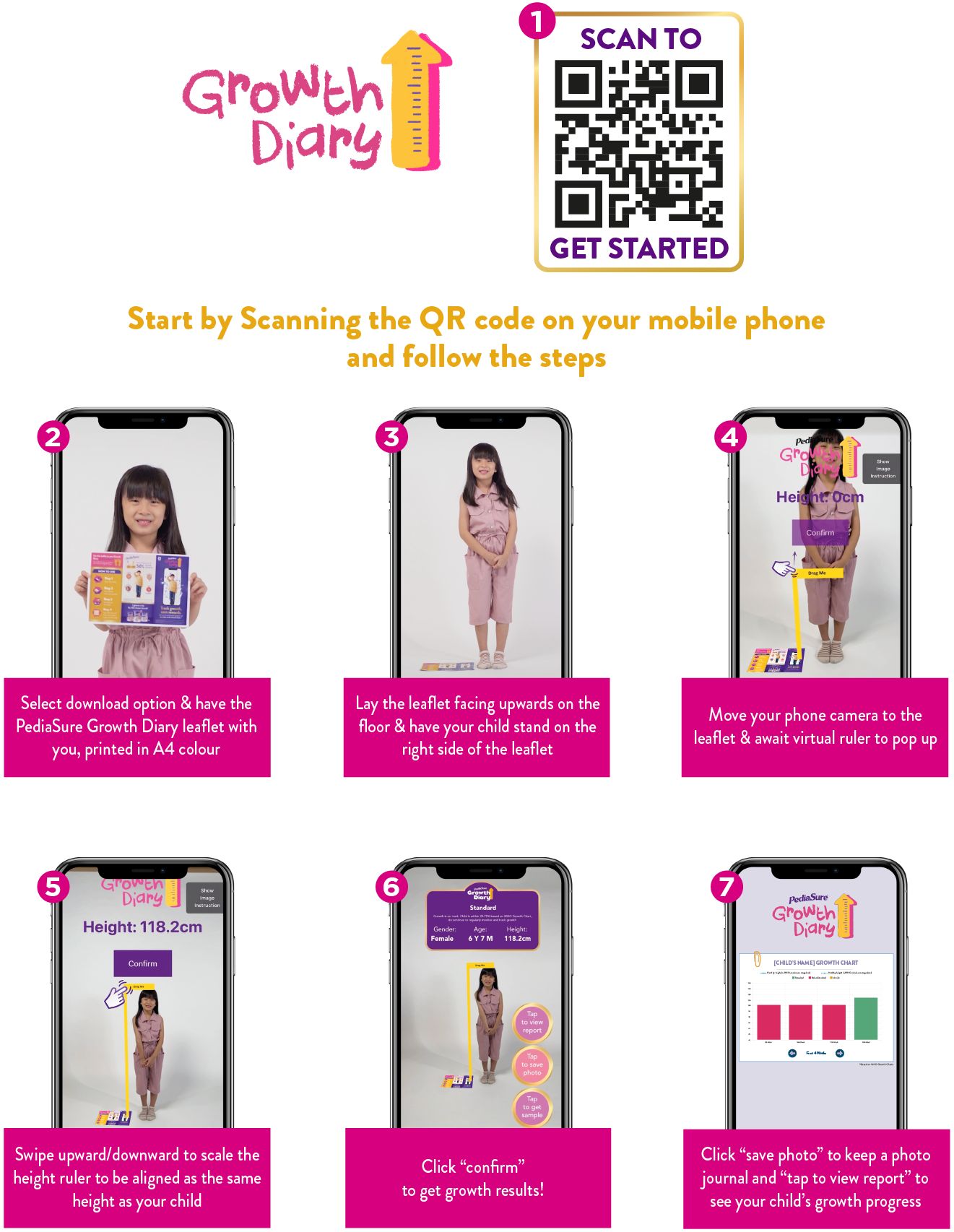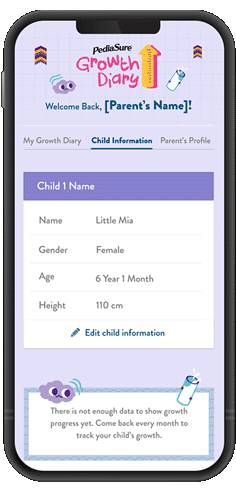HOW TO USE
Start by Scanning the QR code on your mobile phone and follow the steps
1. Scan To Get Started
2. Select download option & have the PediaSure Growth Diary leaflet with you, printed in A4 colour.
3. Lay the leaflet facing upwards on the floor & have your child stand on the right side of the leaflet.
4. Move your phone camera to the leaflet & await virtual ruler to pop up.
5. Swipe upward/downward to scale the height ruler to be aligned as the same height as your child.
6. Click "confirm" to get growth results!
7. Click "save photo" to keep a photo journal and "tap to view report" to see your child's growth progress.
Watch this "How to Use" video!
Unlock more features for free! Just sign in!
Just sign in to capture your child's growth progress & moments.
1. Keep track of your child's growth over time
2. Personalized height growth chart
Psst: All measurement data is saved. You can add as many kids as you like
3. See your accumulated CarePoint & redeem rewards.